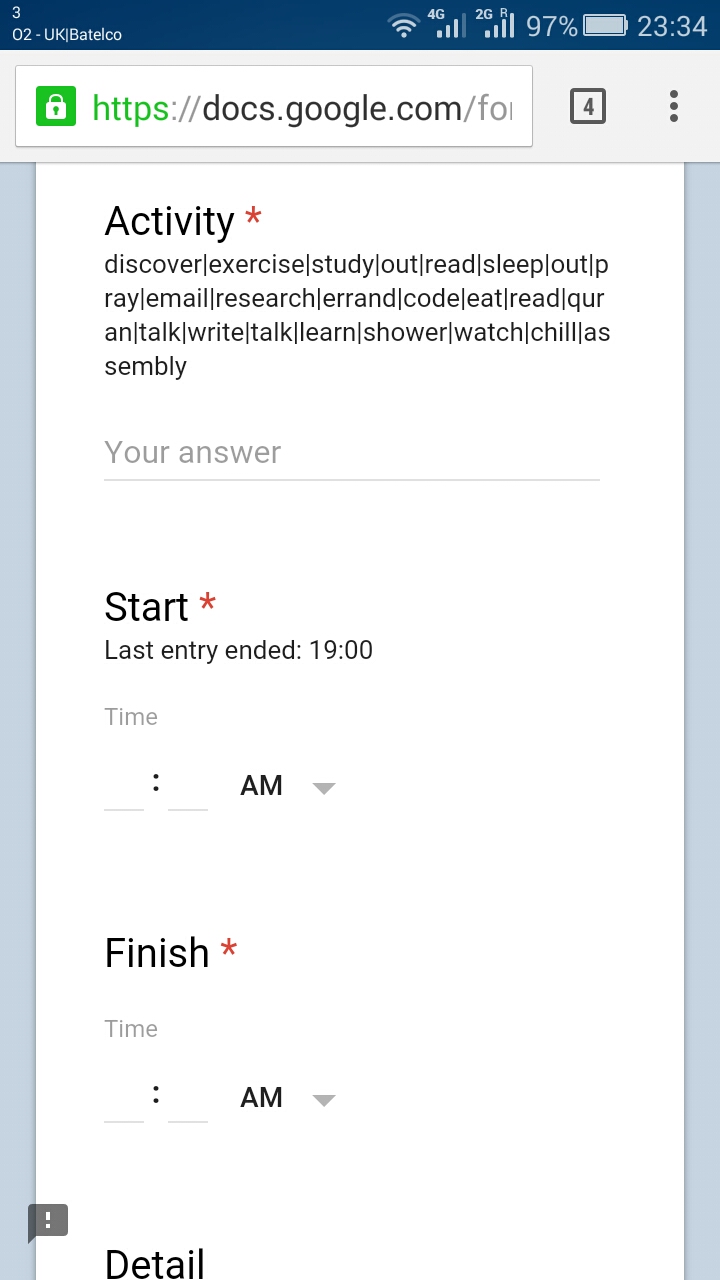
Have you ever looked back at the end of a long day and thought: my God, that day just flew by! I can’t even remember where all the time went. Or perhaps you’ve caught yourself wondering, at the end of a not particularly productive year, how it feels like the year just started yesterday.
Well, I have. So to know where all this time is going, I’m going to be tracking every minute of very day for a full month.
My friend David (who’s post on the topic inspired me to do this whole thing) uses Google Calendar to do his tracking (and he’s made it public, so you can see it in real time here). However, I don’t use Google Calendar much so I decided I’d need another way to do this.
Since I already use a combination of Google Sheets and Google Forms for tracking my household spending, I thought it’d be a good idea to start there.
So I went ahead and created a simple Google form:
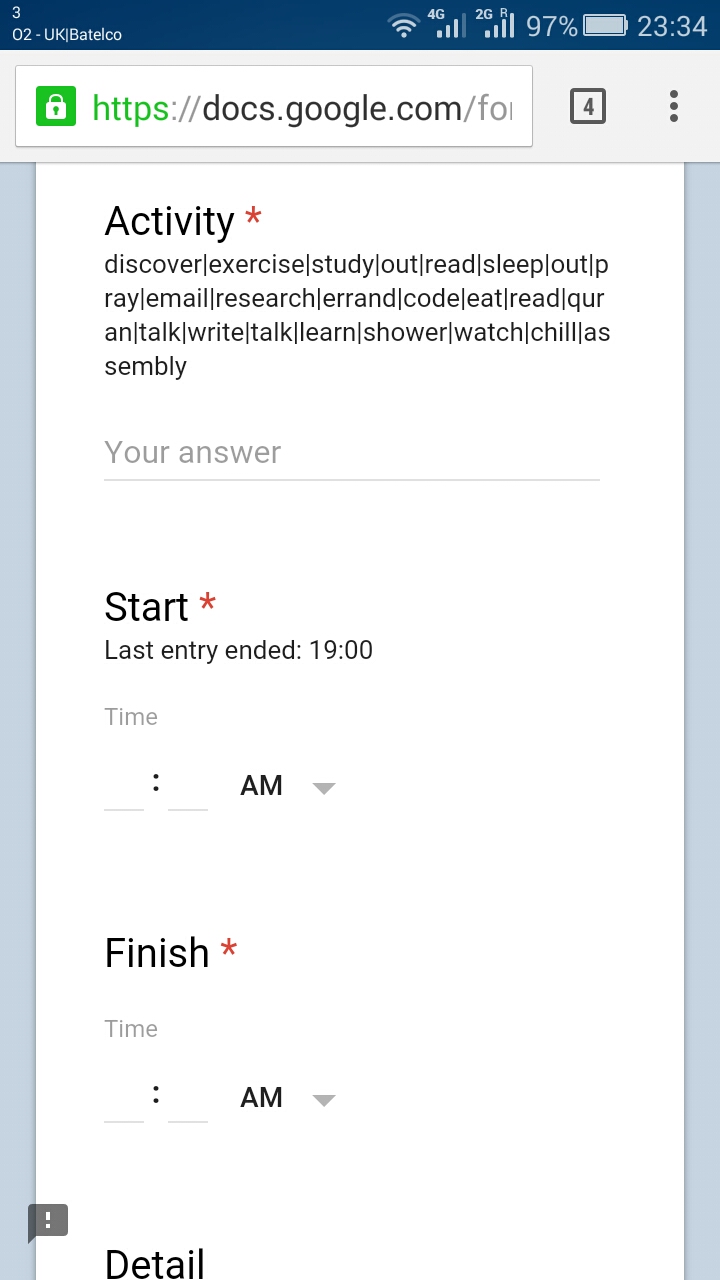
Next, I added it to my phone as a home screen icon:
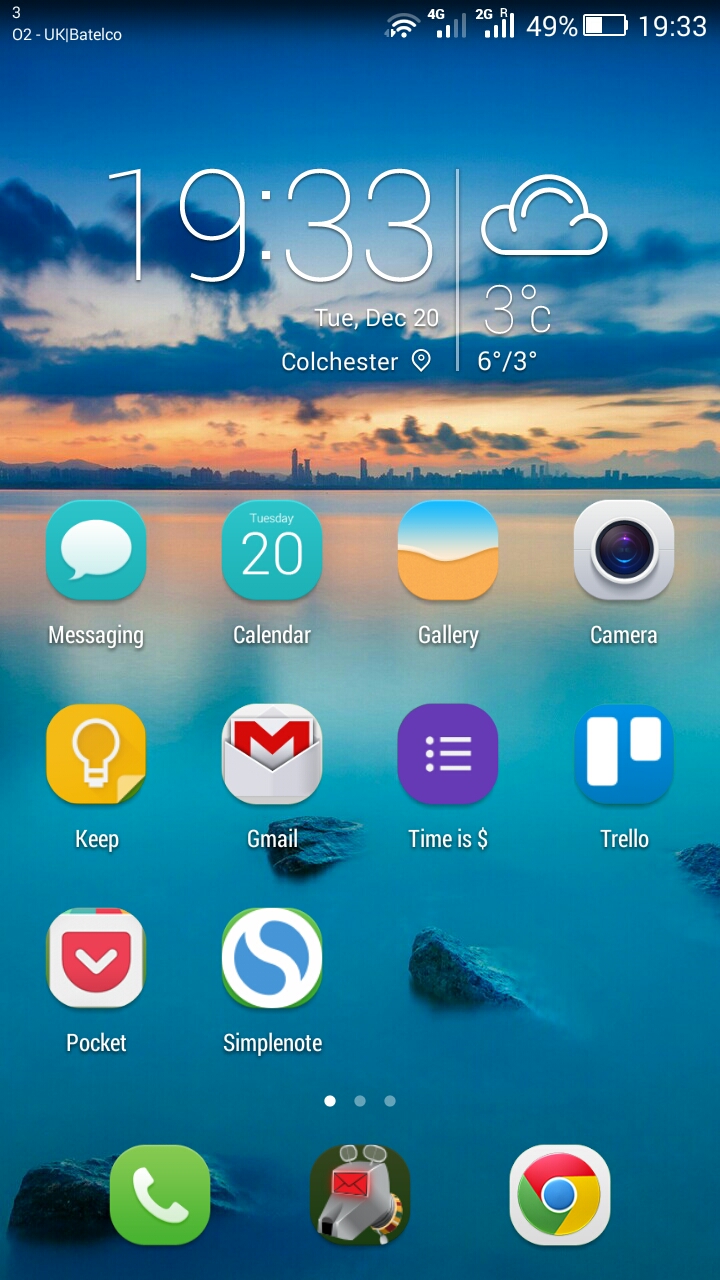
That’s it! Now, whenever I want to track anything .. I can just hit the icon, fill in the details and hit Submit. Everything gets saved in a Google Sheet that I can then use for analysis.
After doing this for about a month, here’s what I came up with:
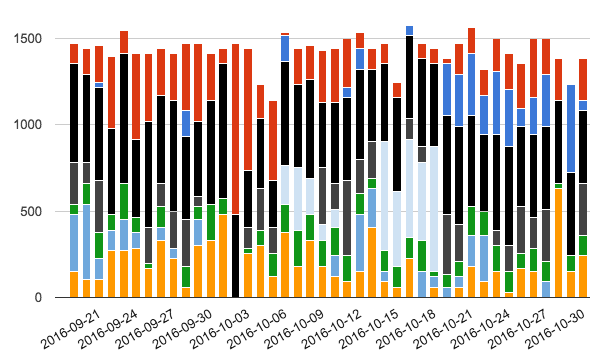
You’ll notice all sorts of different color blocks, representing the different activities I was doing throughout the day. You can start to see trends develop — though having too many sub-categories does make it difficult to come up with any actionable insights.
I’ll be taking another stab at this exercise in the near future, where I’ll try to focus on coming up with some sort of “productivity score” for the day — something I can optimize over time.